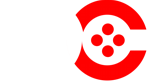Games
General Information
At what point does the match end when there is a conflict?
If there is a conflict with the match, a ticket will be generated automatically. But if you want to send us more details or evidence of what has happened, you can do so directly from the "Report" button that you'll find in the match information.
Why haven't I received my points if my rival hasn't joined?
You will win once the match timer has reached 0.
Why won't the game load?
Make sure your browser is updated.
If the problem persists, please contact Customer Service by creating a ticket.
If the problem persists, please contact Customer Service by creating a ticket.
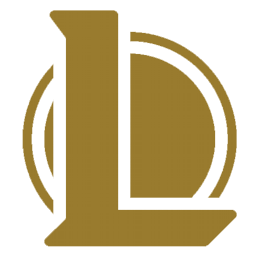 League of Legends
League of Legends
Can the linked account be changed?
You can only change the account if you haven't played a match yet. Once you have played a match, you are no longer able to unlink it. If you want to change it, please contact Customer Service.
When is a match won?
It is won when one of the players knocks down the rival's nexus.
Why did I lose if I joined and played the match?
Make sure you didn't start the match before your rival's time to join ran out.
Remember that you don't need to play the match if your rival hasn't joined within the allotted time.
Remember that you don't need to play the match if your rival hasn't joined within the allotted time.
Why can't I link an account from a specific region?
Check if you have any other accounts already linked to that region. You can only link one account per region.
If you don't have a linked account, contact Customer Service.
If you don't have a linked account, contact Customer Service.
How do I play Ranked mode?
Play competitive matches within LoL itself.
Your match in LoL will add or subtract points, if you join with OC Cash, in the Season event.
You can choose to score with this match in a Ladder using OC Cash or Fun Coins.
When you click on the button to play Ranked, you will have 90 minutes to enter the game and play the match.
At the end of each event, the prize pool will be shared among the top qualifiers.
Your match in LoL will add or subtract points, if you join with OC Cash, in the Season event.
You can choose to score with this match in a Ladder using OC Cash or Fun Coins.
When you click on the button to play Ranked, you will have 90 minutes to enter the game and play the match.
At the end of each event, the prize pool will be shared among the top qualifiers.
What can I play in-game when I select the OnlineChampion Ranked mode?
Valid game modes:
- 5 vs 5 in Summoner's Rift
- Recruitment, Solo Qualifier and Duo Qualifier
How do I play Versus mode?
Play for OC Cash or Fun Coins against a random OnlineChampion rival of your skill level.
The winner of the match will take the rival's OC Cash or Fun Coins. In addition, users will get points for the Season event, if they have paid to join this last event with OC Cash, and for the League if they are subscribed.
- You can choose this option through the top menu "Play" or inside the game on the left sidebar.
The winner of the match will take the rival's OC Cash or Fun Coins. In addition, users will get points for the Season event, if they have paid to join this last event with OC Cash, and for the League if they are subscribed.
How do I play Duel mode?
Choose manually a rival from OnlineChampion, they have to accept your duel.
The winner of the match will take the rival's OC Cash or Fun Coins.
- You can choose this option from the top menu button "Play" or from inside the game in the left side menu. Search for your opponent's name and wait for him to accept your challenge.
The winner of the match will take the rival's OC Cash or Fun Coins.
 Teamfight Tactics
Teamfight Tactics
Can the linked account be changed?
You can only change the account if you haven't played a match yet. Once you have played a match, you are no longer able to unlink it. If you want to change it, please contact Customer Service.
Why did I lose if I joined and played the match?
Make sure you didn't start the match before your rival's time to join ran out.
Remember that you don't need to play the match if your rival hasn't joined within the allotted time.
Remember that you don't need to play the match if your rival hasn't joined within the allotted time.
Why can't I link an account from a specific region?
Check if you have any other accounts already linked to that region. You can only link one account per region.
If you don't have any linked account, contact Customer Service.
If you don't have any linked account, contact Customer Service.
Can I play with a friend?
Yes, you can only invite one friend to the match.
How do I play Ranked mode?
Play competitive matches within Teamfight Tactics itself.
Your match will add or subtract points, if you join with OC Cash, in the Season event.
You can choose to score with this match in a Ladder using OC Cash or Fun Coins.
When you click on the button to play Ranked, you will have 70 minutes to enter the game and play the match.
At the end of each event, the prize pool will be shared among the top qualifiers.
Your match will add or subtract points, if you join with OC Cash, in the Season event.
You can choose to score with this match in a Ladder using OC Cash or Fun Coins.
When you click on the button to play Ranked, you will have 70 minutes to enter the game and play the match.
At the end of each event, the prize pool will be shared among the top qualifiers.
What can I play in-game when I select the OnlineChampion Ranked mode?
The types of valid matches are:
- You can play in Normal mode and in Qualifier mode.
- You can only invite one friend from the game per match.
How do I win in the Ranked mode?
In the Ranked mode, you will win or lose Season, League and Ladder points depending on your position. If you are among the top four, from 1st to 4th place, you will win Season points. If you come in 5th to 8th place, you will lose Season points.
How do I play Versus mode?
Play for OC Cash or Fun Coins against a random OnlineChampion rival of your skill level.
- You can choose this option through the top menu "Play" or inside the game on the left sidebar.
- Open the game and select Play in Normal Mode.
- Invite your OnlineChampion rival, using their Summoner Name.
How do I play Duel mode?
Choose manually a rival from OnlineChampion, they have to accept your duel.
- You can choose this option from the top menu button "Play" or from inside the game in the left side menu. Search for your opponent's name and wait for him to accept your challenge.
- Open the game and select Play in Normal Mode.
- Invite your OnlineChampion rival, using their Summoner Name.
How do I win in Versus and Duel modes?
The winner will be the person who finishes in a better position than their rival in the match.
 Wild Rift
Wild Rift
Can the linked account be changed?
You can only change the account if you haven''t played a match yet. Once you have played a match, you are no longer able to unlink it. If you want to change it, please contact Customer Service.
Why did I lose if I joined and played the match?
Make sure you didn''t start the match before your rival''s time to join ran out.
Remember that you don''t need to play the match if your rival hasn''t joined within the allotted time.
Why can''t I link an account from a specific region?
Check if you have any other accounts already linked to that region. You can only link one account per region.
If you don''t have any linked account, contact Customer Service.
If you don''t have any linked account, contact Customer Service.
Why can''t I play in Ranked mode?
This game is only available in Versus mode because we need to verify the match data manually.
How do I play Versus mode?
Play for OC Cash or Fun Coins against a random OnlineChampion rival of your skill level.
You can choose this option through the top menu "Play" or inside the game on the left sidebar.
Once you have found your opponent we will redirect you to the match page where you will see your opponent''s nickname within the game. At this point:
You can choose this option through the top menu "Play" or inside the game on the left sidebar.
Once you have found your opponent we will redirect you to the match page where you will see your opponent''s nickname within the game. At this point:
- You or your opponent will be assigned the task of creating the game, the other will join the game
- Open the game and open the game and select to play in ARAM mode
- Use the opponent''s nickname to invite him/her to the game through the friends list
How do I play Duel mode?
Choose manually a rival from OnlineChampion, they have to accept your duel.
You can choose this option from the top menu button "Play" or from inside the game in the left side menu. Search for your opponent''s name and wait for him to accept your challenge.
Once you have found the opponent we will redirect you to the challenge page where you will see your opponent''s nickname within the game. At this point:
You can choose this option from the top menu button "Play" or from inside the game in the left side menu. Search for your opponent''s name and wait for him to accept your challenge.
Once you have found the opponent we will redirect you to the challenge page where you will see your opponent''s nickname within the game. At this point:
- You or your opponent will be assigned the task of creating the game, the other will join.
- Open the game and select to play in ARAM mode.
- Use the opponent''s nickname to invite him/her to the game through the friends list.
 Clash Royale
Clash Royale
Can the linked account be changed?
You can only change the account if you haven't played a match yet. Once you have played a match, you are no longer able to unlink it. If you want to change it, please contact Customer Service.
Why did I lose if I joined and played the match?
Make sure you didn't start the match before your rival's time to join ran out.
Remember that you don't need to play the match if your rival hasn't joined within the allotted time.
Remember that you don't need to play the match if your rival hasn't joined within the allotted time.
How do I play Ranked mode?
Play 1vs1 competitive matches within Clash Royale itself.
Your match will add or subtract points, if you join with OC Cash, in the Season event.
You can choose to score with this match in a Ladder using OC Cash or Fun Coins.
When you click on the button to play Ranked, you will have 8 minutes to enter the game and play the match.
At the end of each event, the prize pool will be shared among the top qualifiers.
Your match will add or subtract points, if you join with OC Cash, in the Season event.
You can choose to score with this match in a Ladder using OC Cash or Fun Coins.
When you click on the button to play Ranked, you will have 8 minutes to enter the game and play the match.
At the end of each event, the prize pool will be shared among the top qualifiers.
What can I play in-game when I select the OnlineChampion Ranked mode?
The types of valid matches are 1vs1.
When you click on the button to play Ranked, you will have 8 minutes to enter the game and play the match.
When you click on the button to play Ranked, you will have 8 minutes to enter the game and play the match.
How do I win in the Ranked mode?
In the Ranked mode, you will win or lose Season, League and Ladder points if you win or lose the match respectively.
How do I play Versus mode?
Play for OC Cash or Fun Coins against a random OnlineChampion rival of your skill level.
- You can choose this option through the top menu "Play" or inside the game on the left sidebar.
- Open the game.
- Add your rival to your friends in the game.
- Challenge him to a 1vs1.
How do I play Duel mode?
Choose manually a rival from OnlineChampion, they have to accept your duel.
- You can choose this option from the top menu button "Play" or from inside the game in the left side menu. Search for your opponent's name and wait for him to accept your challenge.
- Open the game.
- Add your rival to your friends in the game.
- Challenge him to a 1vs1.
How do I win in Versus and Duel modes?
The winner will be the winner of the match.
 Brawlhalla
Brawlhalla
Can the linked account be changed?
You can only change the account if you haven't played a match yet. Once you have played a match, you are no longer able to unlink it. If you want to change it, please contact Customer Service.
Why did I lose if I joined and played the match?
Make sure you didn't start the match before your rival's time to join ran out.
Remember that you don't need to play the match if your rival hasn't joined within the allotted time.
Remember that you don't need to play the match if your rival hasn't joined within the allotted time.
How do I play Ranked mode?
Play Ranked 1v1 matches within Brawlhalla itself.
Your match will add or subtract points, if you join with OC Cash, in the Season event.
You can choose to score with this match in a Ladder using OC Cash or Fun Coins.
When you click on the button to play Ranked, you will have 10 minutes to enter the game and play the match.
At the end of each event, the prize pool will be shared among the top qualifiers.
Your match will add or subtract points, if you join with OC Cash, in the Season event.
You can choose to score with this match in a Ladder using OC Cash or Fun Coins.
When you click on the button to play Ranked, you will have 10 minutes to enter the game and play the match.
At the end of each event, the prize pool will be shared among the top qualifiers.
What can I play in-game when I select the OnlineChampion Ranked mode?
The type of valid match is Ranked 1v1.
When you click on the button to play Ranked, you will have 10 minutes to enter the game and play the match.
When you click on the button to play Ranked, you will have 10 minutes to enter the game and play the match.
How do I win in the Ranked mode?
In the Ranked mode, you will win or lose Season, League and Ladder points if you win or lose the match respectively.
How do I play Versus mode?
Play for OC Cash or Fun Coins against a random OnlineChampion rival of your skill level.
- You can choose this option through the top menu "Play" or inside the game on the left sidebar.
- Open the game y create a Custom Game Room.
- Share the room number with your opponent.
How do I play Duel mode?
Choose manually a rival from OnlineChampion, they have to accept your duel.
- You can choose this option from the top menu button "Play" or from inside the game in the left side menu. Search for your opponent's name and wait for him to accept your challenge.
- Open the game y create a Custom Game Room.
- Share the room number with your opponent.
How do I win in Versus and Duel modes?
The winner will be the winner of the match.
 PUBG
PUBG
Can the linked account be changed?
You can only change the account if you haven't played a match yet. Once you have played a match, you are no longer able to unlink it. If you want to change it, please contact Customer Service.
Why did I lose if I joined and played the match?
Make sure you didn't start the match before your rival's time to join ran out.
Remember that you don't need to play the match if your rival hasn't joined within the allotted time.
Remember that you don't need to play the match if your rival hasn't joined within the allotted time.
How do I play Ranked mode?
Play solo, first-person solo, duo or first-person duo matches within PUBG itself.
Your match will add or subtract points, if you join with OC Cash, in the Season event.
You can choose to score with this match in a Ladder using OC Cash or Fun Coins.
When you click on the button to play Ranked, you will have 60 minutes to enter the game and play the match.
At the end of each event, the prize pool will be shared among the top qualifiers.
Your match will add or subtract points, if you join with OC Cash, in the Season event.
You can choose to score with this match in a Ladder using OC Cash or Fun Coins.
When you click on the button to play Ranked, you will have 60 minutes to enter the game and play the match.
At the end of each event, the prize pool will be shared among the top qualifiers.
What can I play in-game when I select the OnlineChampion Ranked mode?
The types of valid matches are solo, first-person solo, duo or first-person duo.
When you click on the button to play Ranked, you will have 60 minutes to enter the game and play the match.
When you click on the button to play Ranked, you will have 60 minutes to enter the game and play the match.
How do I win in the Ranked mode?
In the Ranked mode, you will win or lose Season, League and Ladder points depending on the score based on your rank and kills in the match.
How do I play Versus mode?
Play for OC Cash or Fun Coins against a random OnlineChampion rival of your skill level.
- You can choose this option through the top menu "Play" or inside the game on the left sidebar.
- Open the game.
- Play your match and your rival will play theirs.
- The player with the best score based on their rank and kills will win.
How do I play Duel mode?
Choose manually a rival from OnlineChampion, they have to accept your duel.
- You can choose this option from the top menu button "Play" or from inside the game in the left side menu. Search for your opponent's name and wait for him to accept your challenge.
- Open the game.
- Play your match and your rival will play theirs.
- The player with the best score based on their rank and kills will win.
How do I win in Versus and Duel modes?
The winner will be the player with the best score based on their rank and kills.
 Smite
Smite
Can the linked account be changed?
You can only change the account if you haven't played a match yet. Once you have played a match, you are no longer able to unlink it. If you want to change it, please contact Customer Service.
Why did I lose if I joined and played the match?
Make sure you didn't start the match before your rival's time to join ran out.
Remember that you don't need to play the match if your rival hasn't joined within the allotted time.
Remember that you don't need to play the match if your rival hasn't joined within the allotted time.
How do I play Ranked mode?
Play Conquest Ranked, Joust Ranked or Duel Ranked within SMITE itself.
Your match will add or subtract points, if you join with OC Cash, in the Season event.
You can choose to score with this match in a Ladder using OC Cash or Fun Coins.
When you click on the button to play Ranked, you will have 35 minutes to enter the game and play the match.
At the end of each event, the prize pool will be shared among the top qualifiers.
Your match will add or subtract points, if you join with OC Cash, in the Season event.
You can choose to score with this match in a Ladder using OC Cash or Fun Coins.
When you click on the button to play Ranked, you will have 35 minutes to enter the game and play the match.
At the end of each event, the prize pool will be shared among the top qualifiers.
What can I play in-game when I select the OnlineChampion Ranked mode?
Valid game modes son:
At that point: You will have 35 minutes to play your match.
- Conquest Ranked, Joust Ranked or Duel Ranked
At that point: You will have 35 minutes to play your match.
How do I win in the Ranked mode?
In the Ranked mode, you will win or lose Season, League and Ladder points depending on whether you win or lose the match.
How do I play Versus mode?
Play for OC Cash or Fun Coins against a random OnlineChampion rival of your skill level.
- You can choose this option through the top menu "Play" or inside the game on the left sidebar.
- Open the game and select Play in Normal Mode.
- If you are the administrator Create a Custom Game inside the game, set the players to 1v1, choose the game mode (Joust or Arena) and share the room name with your opponent. Remember to password protect the match.
How do I play Duel mode?
Choose manually a rival from OnlineChampion, they have to accept your duel.
- You can choose this option from the top menu button "Play" or from inside the game in the left side menu. Search for your opponent's name and wait for him to accept your challenge.
- Open the game and select Play in Normal Mode.
- If you are the administrator Create a Custom Game inside the game, set the players to 1v1, choose the game mode (Joust or Arena) and share the room name with your opponent. Remember to password protect the match.
How do I win in Versus and Duel modes?
The winner will be the one that obtains victory in the match.
 DOTA2
DOTA2
Can the linked account be changed?
No, being a Steam account, your account will be automatically verified on linking the account. If you want to change it, please contact Customer Service.
Why did I lose if I joined and played the match?
Make sure you didn't start the match before your rival's time to join ran out.
Remember that you don't need to play the match if your rival hasn't joined within the allotted time.
Remember that you don't need to play the match if your rival hasn't joined within the allotted time.
How do I play Ranked mode?
Play Ranked and not ranked games within DOTA2.
Your match will add or subtract points, if you join with OC Cash, in the Season event.
You can choose to score with this match in a Ladder using OC Cash or Fun Coins.
When you click on the button to play Ranked, you will have 90 minutes to enter the game and play the match.
At the end of each event, the prize pool will be shared among the top qualifiers.
Your match will add or subtract points, if you join with OC Cash, in the Season event.
You can choose to score with this match in a Ladder using OC Cash or Fun Coins.
When you click on the button to play Ranked, you will have 90 minutes to enter the game and play the match.
At the end of each event, the prize pool will be shared among the top qualifiers.
What can I play in-game when I select the OnlineChampion Ranked mode?
Valid game modes son:
At that point: You will have 90 minutes to play your match.
- Ranked and not ranked
At that point: You will have 90 minutes to play your match.
How do I win in the Ranked mode?
In the Ranked mode, you will win or lose Season, League and Ladder points depending on whether you win or lose the match.
How do I play Versus mode?
Play for OC Cash or Fun Coins against a random OnlineChampion rival of your skill level.
- You can choose this option through the top menu "Play" or inside the game on the left sidebar.
- Open the game and select play custom game.
- If you are the administrator Create a Custom Game inside the game, set the players to 1v1, choose the game mode (1v1 mid lane) and share the room name with your opponent. Remember to password protect the match.
How do I play Duel mode?
Choose manually a rival from OnlineChampion, they have to accept your duel.
- You can choose this option from the top menu button "Play" or from inside the game in the left side menu. Search for your opponent's name and wait for him to accept your challenge.
- Open the game and select play custom game.
- If you are the administrator Create a Custom Game inside the game, set the players to 1v1, choose the game mode (1v1 mid lane) and share the room name with your opponent. Remember to password protect the match.
How do I win in Versus and Duel modes?
The winner will be the one that obtains victory in the match.
 AO Tennis 2
AO Tennis 2
Can the linked account be changed?
You can only change the account if you haven't played a match yet. Once you have played a match, you are no longer able to unlink it. If you want to change it, please contact Customer Service.
Why did I lose if I joined and played the match?
Make sure you didn't start the match before your rival's time to join ran out.
Remember that you don't need to play the match if your rival hasn't joined within the allotted time.
Remember that you don't need to play the match if your rival hasn't joined within the allotted time.
Why can't I play this game in Ranked mode?
This game is only available in Versus mode because we must verify the encounter data manually.
How do I play Versus mode?
Play for OC Cash or Fun Coins against a random OnlineChampion rival of your skill level.
- You can choose this option through the top menu "Play" or inside the game on the left sidebar.
- Open the game and select Online > custom match.
- If you are the match admin you must create match and configure number of sets to 1, number of games to 3 and the rest of options as per default.
- Your rival must search for the game and join.
- Once your match is finished, you must send the result screen as proof of the match.
How do I play Duel mode?
Choose manually a rival from OnlineChampion, they have to accept your duel.
- You can choose this option from the top menu button "Play" or from inside the game in the left side menu. Search for your opponent's name and wait for him to accept your challenge.
- Open the game and select Online > custom match.
- If you are the match admin you must create match and configure number of sets to 1, number of games to 3 and the rest of options as per default.
- Your rival must search for the game and join.
- Once your match is finished, you must send the result screen as proof of the match..
How do I win in Versus and Duel modes?
The winner will be the one that obtains victory in the match.
 Gran Turismo
Gran Turismo
Can the linked account be changed?
You can only change the account if you haven't played a match yet. Once you have played a match, you are no longer able to unlink it. If you want to change it, please contact Customer Service.
Why did I lose if I joined and played the match?
Make sure you didn't start the match before your rival's time to join ran out.
Remember that you don't need to play the match if your rival hasn't joined within the allotted time.
Remember that you don't need to play the match if your rival hasn't joined within the allotted time.
Why can't I play this game in Ranked mode?
This game is only available in Versus mode because we must verify the encounter data manually.
How do I play Versus mode?
Play for OC Cash or Fun Coins against a random OnlineChampion rival of your skill level.
The winner of the match will take the rival's OC Cash or Fun Coins. In addition, users will get points for the Season event, if they have paid to join this last event with OC Cash, and for the League if they are subscribed.
- You can choose this option through the top menu "Play" or inside the game on the left sidebar.
- Click on the Lobby menu option.
- Click on the Create New Room option.
- Click on Filter by Category and select Gr.4.
- Set Replace Cars When they Leave the Track to On.
- Set Number of Laps to 5.
- Set Number of Participants to 2.
- Click on Room Name and input the generated name.
- Once all options have been set, click on Create Room.
- Click Enter in order to start the race.
- Click on the Lobby menu option.
- Click on the Track option and choose Circuit de Barcelona-Catalunya.
- Find the game room with the generated name.
- Click Enter in order to start the race.
The winner of the match will take the rival's OC Cash or Fun Coins. In addition, users will get points for the Season event, if they have paid to join this last event with OC Cash, and for the League if they are subscribed.
How do I play Duel mode?
Choose manually a rival from OnlineChampion, they have to accept your duel.
The winner of the match will take the rival's OC Cash or Fun Coins.
- You can choose this option from the top menu button "Play" or from inside the game in the left side menu. Search for your opponent's name and wait for him to accept your challenge.
- Click on the Lobby menu option.
- Click on the Create New Room option.
- Click on Filter by Category and select Gr.4.
- Set Replace Cars When they Leave the Track to On.
- Set Number of Laps to 5.
- Set Number of Participants to 2.
- Click on Room Name and input the generated name.
- Once all options have been set, click on Create Room.
- Click Enter in order to start the race.
- Click on the Lobby menu option.
- Click on the Track option and choose Circuit de Barcelona-Catalunya.
- Find the game room with the generated name.
- Click Enter in order to start the race.
The winner of the match will take the rival's OC Cash or Fun Coins.
How do I win in Versus and Duel modes?
The winner will be the one that obtains victory in the match.
 PGA Tour 2K21
PGA Tour 2K21
Can the linked account be changed?
You can only change the account if you haven't played a match yet. Once you have played a match, you are no longer able to unlink it. If you want to change it, please contact Customer Service.
Why did I lose if I joined and played the match?
Make sure you didn't start the match before your rival's time to join ran out.
Remember that you don't need to play the match if your rival hasn't joined within the allotted time.
Remember that you don't need to play the match if your rival hasn't joined within the allotted time.
Why can't I play this game in Ranked mode?
This game is only available in Versus mode because we must verify the encounter data manually.
How do I play Versus mode?
Play for OC Cash or Fun Coins against a random OnlineChampion rival of your skill level.
The winner of the match will take the rival's OC Cash or Fun Coins. In addition, users will get points for the Season event, if they have paid to join this last event with OC Cash, and for the League if they are subscribed.
- You can choose this option through the top menu "Play" or inside the game on the left sidebar.
- Click on the play now menu option and create private match.
- Click on name and password.
- Fill in room name and password fields with the given information.
- Choose the Riviera Country Club course.
- Click on settings choose round length and select front nine. Leave the rest of the options as per default.
- Click on create match.
- Once ready, press R3 to confirm. Once both players have confirmed, the match will start.
- Click on the play now menu option and join private match.
- Fill in room name and password fields with the given information.
- Once ready, press R3 to confirm. Once both players have confirmed, the match will start.
The winner of the match will take the rival's OC Cash or Fun Coins. In addition, users will get points for the Season event, if they have paid to join this last event with OC Cash, and for the League if they are subscribed.
How do I play Duel mode?
Choose manually a rival from OnlineChampion, they have to accept your duel.
The winner of the match will take the rival's OC Cash or Fun Coins.
- You can choose this option from the top menu button "Play" or from inside the game in the left side menu. Search for your opponent's name and wait for him to accept your challenge.
- Click on the play now menu option and create private match.
- Click on name and password.
- Fill in room name and password fields with the given information.
- Choose the Riviera Country Club course.
- Click on settings choose round length and select front nine. Leave the rest of the options as per default.
- Click on create match.
- Once ready, press R3 to confirm. Once both players have confirmed, the match will start.
- Click on the play now menu option and join private match.
- Fill in room name and password fields with the given information.
- Once ready, press R3 to confirm. Once both players have confirmed, the match will start.
The winner of the match will take the rival's OC Cash or Fun Coins.
How do I win in Versus and Duel modes?
The winner will be the one that obtains victory in the match.
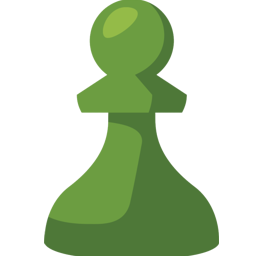 Chess.com
Chess.com
Can the linked account be changed?
You can only change the account if you haven't played a match yet. Once you have played a match, you are no longer able to unlink it. If you want to change it, please contact Customer Service.
Why did I lose if I joined and played the match?
Make sure you didn't start the match before your rival's time to join ran out.
Remember that you don't need to play the match if your rival hasn't joined within the allotted time.
Remember that you don't need to play the match if your rival hasn't joined within the allotted time.
Why can't I play this game in Ranked mode?
We are working on implementing this game the best way possible in order to be fair to all players.
How do I play Versus mode?
Play for OC Cash or Fun Coins against a random OnlineChampion rival of your skill level.
- You can choose this option through the top menu "Play" or inside the game on the left sidebar.
- Enter in the Chess.com website and in the Play click Play.
- Create a custom room.
- In the time dropdown menu select the Blitz 3|2 mode.
- Copy the Invite Link.
- Share the invite link with your opponents through the OnlineChampion's match chat, so the rivals can join the room.
- The admin will send you the Invite Link through the OnlineChampion's match chat.
How do I play Duel mode?
Choose manually a rival from OnlineChampion, they have to accept your duel.
- You can choose this option from the top menu button "Play" or from inside the game in the left side menu. Search for your opponent's name and wait for him to accept your challenge.
- Enter in the Chess.com website and in the Play click Play.
- Create a custom room.
- In the time dropdown menu select the Blitz 3|2 mode.
- Copy the Invite Link.
- Share the invite link with your opponents through the OnlineChampion's match chat, so the rivals can join the room.
- The admin will send you the Invite Link through the OnlineChampion's match chat.
How do I win in Versus and Duel modes?
The winner will be the one that obtains victory in the match.
 MLB The Show 21
MLB The Show 21
Is it possible to change a linked account?
You can only change the account if you have not played a match. Once you have played a match you will not be able to unlink it. If you want to change it, please contact Customer Support.
Why did I lose if I have logged in and played the game?
Make sure you didn't start the match before your opponent ran out of time to enter the game.
Remember that you don't need to play the match if your opponent hasn't entered the game within the stipulated time.
Why can't I play in Ranked mode?
This game is only available in Versus mode because we need to verify the match data manually.
How do I play in Versus mode?
Play against OnlineChampion users by OC Cash, randomly or by choosing a specific opponent yourself.
The winner of the game will get the opponent's OC Cash or Fun Coins. In addition, both users will get points for the Ranking event and for the Season event, if they have registered with OC Cash in the latter event and for the League if they are subscribed
- If you play Versus with a random opponent we will find the opponent according to your level. You can choose this option from the top menu button "Play" or from inside the game in the left side menu.
- If you play Versus against a manual opponent you will have to challenge him from his user profile. Note that you have to accept your challenge.
- Choose the game mode "Diamond Dynasty", click on Play Online against a friend
- Find your opponent, add him as a friend and challenge him to play "Diamond Dynasty"
- Configure the game settings, select your lineup and play!
- Accept your opponent's invitation to friends
- Accept the game invitation
- Follow the various configuration steps (your opponent will select the settings), choose your lineup and play!
The winner of the game will get the opponent's OC Cash or Fun Coins. In addition, both users will get points for the Ranking event and for the Season event, if they have registered with OC Cash in the latter event and for the League if they are subscribed
How do I win in the Versus mode?
The winner will be the one who wins the match
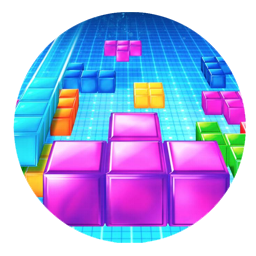 Tetris
Tetris
How to play
Fit the falling shapes into a single line without any spaces. The more rows you make, the more points you'll get. Use to rotate and the space bar for hard drop.
 PacMan
PacMan
How to play
In PacMan, you must eat all the points on the screen while escaping from ghosts. Use to move around.
 Shape Switch
Shape Switch
How to play
You must switch the shapes that appear on your screen to match the molds on the path. Click with the mouse or tap your touch screen to switch the shapes.
 Tap Tap the Ball
Tap Tap the Ball
How to play
To change direction, you must click with the mouse or tap your touch screen .
 Walljump
Walljump
How to play
To climb the wall, you have to jump from side to side and dodge the obstacles by clicking with the mouse or tapping your touch screen .
 Warrior Escape
Warrior Escape
How to play
You are a space warrior who wants to escape. To avoid the obstacles, activate your driver by clicking the mouse or tapping your touch screen .
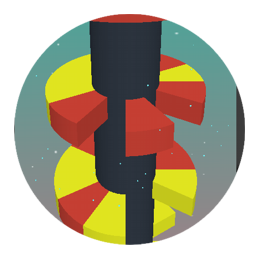 Jumpy
Jumpy
How to play
You have to get the ball down through the holes of the tower. Red is your ally, but be careful with yellow. Rotate the platforms using the A and D keys, the mouse or by tapping your screen.
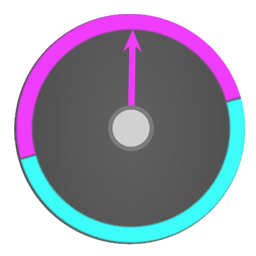 Color Wheel
Color Wheel
How to play
You'll see a wheel with different colors and an arrow in the center. Match the color of the arrow with the color of the wheel using your mouse or your screen .
 Sweet Sugar
Sweet Sugar
How to play
Match 3 or more candies of the same color to eliminate them and create special candies that will earn you more time and points. You can click with your mouse or tap your touch screen .
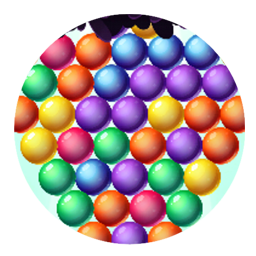 Bubbles
Bubbles
How to play
You must form groups of 3 or more like-colored bubbles. Use the mouse or your touch screen to shoot your bubbles at the others. The bigger the group of bubbles, the higher the score.