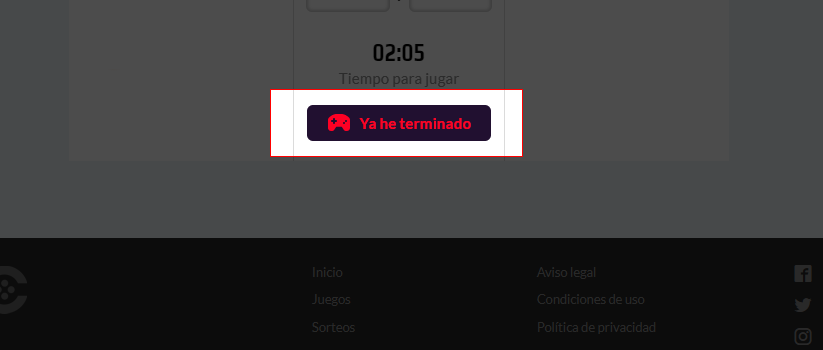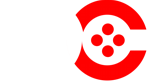How does Season work?
+info
- Join win OC Cash and play as many Ranked and OC Cash matches as you want.
- Every Ranked and OC Cash match will add or subtract Season points.
- The prize pool of OC Cash will be divided among the top players.
How do I create it?
To create a Brawlhalla match, follow the instructions below:
1) Enter the game and select "Custom Game Room" and "Create Room".
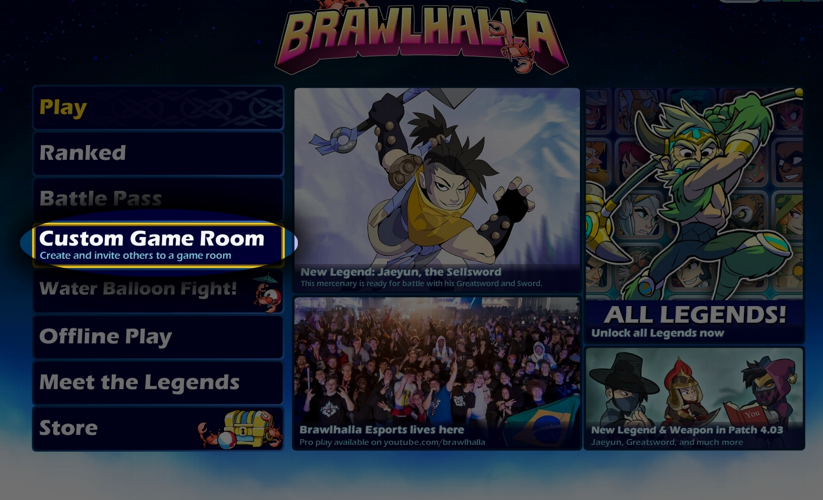
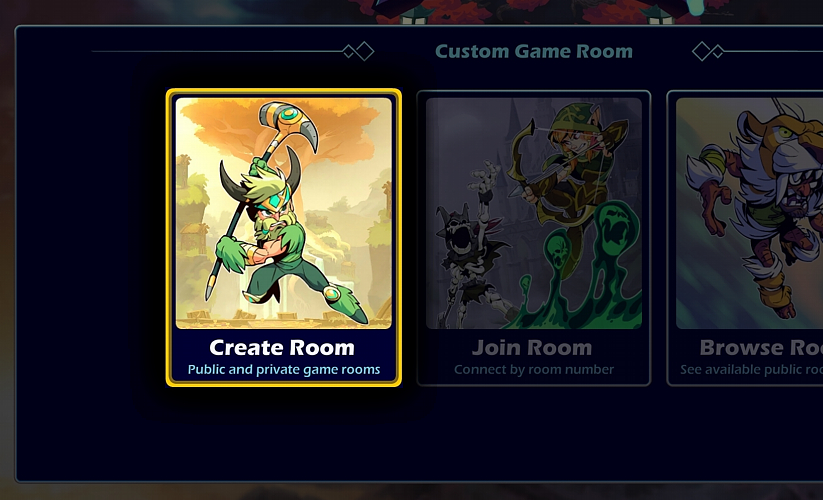
2) Create a room and copy the room number to your clipboard.
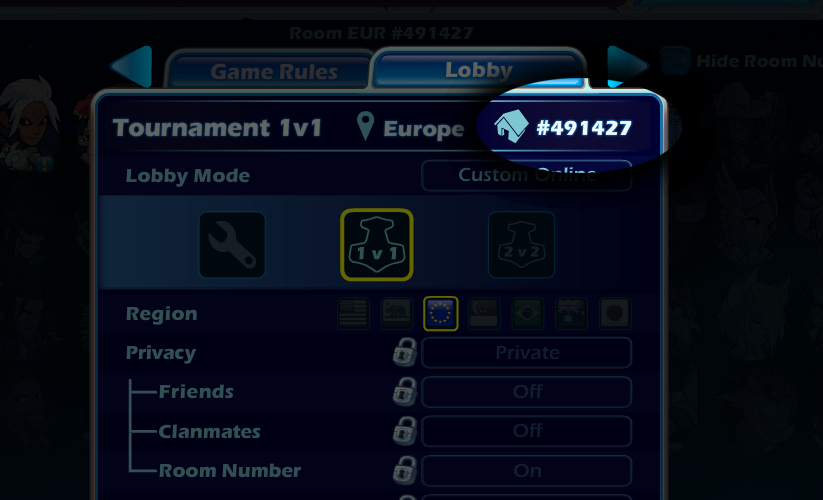
3) Share the room number with your opponents through the OnlineChampion's match chat, so the rivals can join the room.
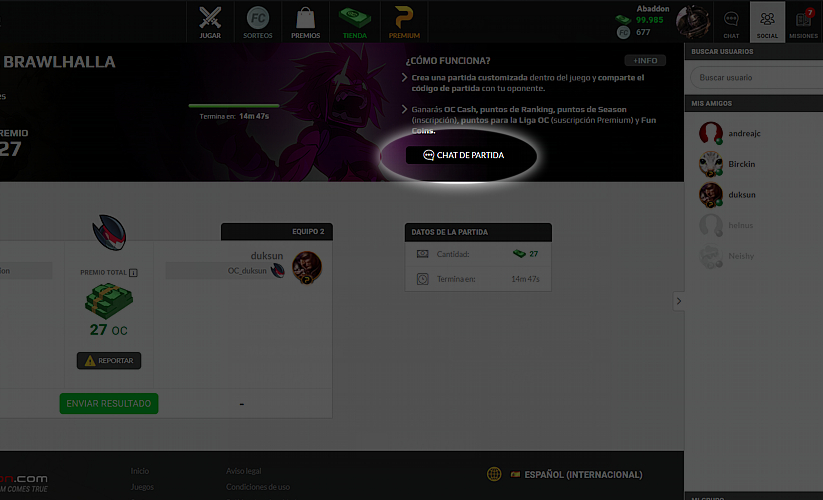
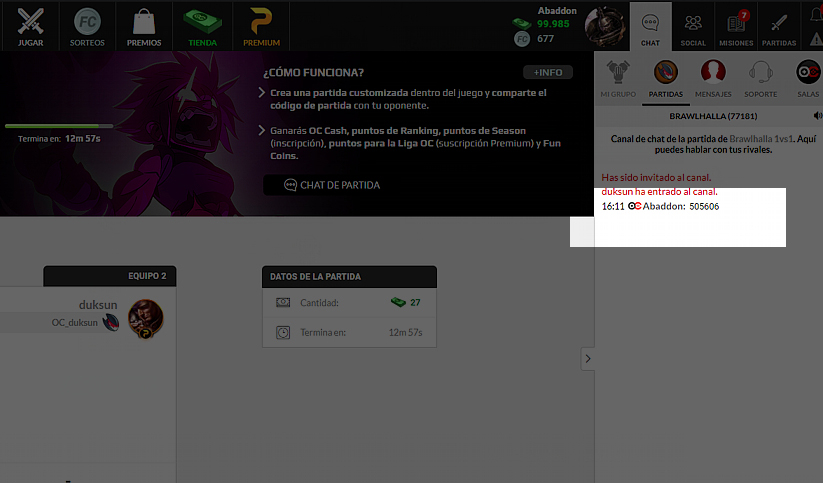
How do I join?
To join a Brawlhalla match, follow the instructions below:
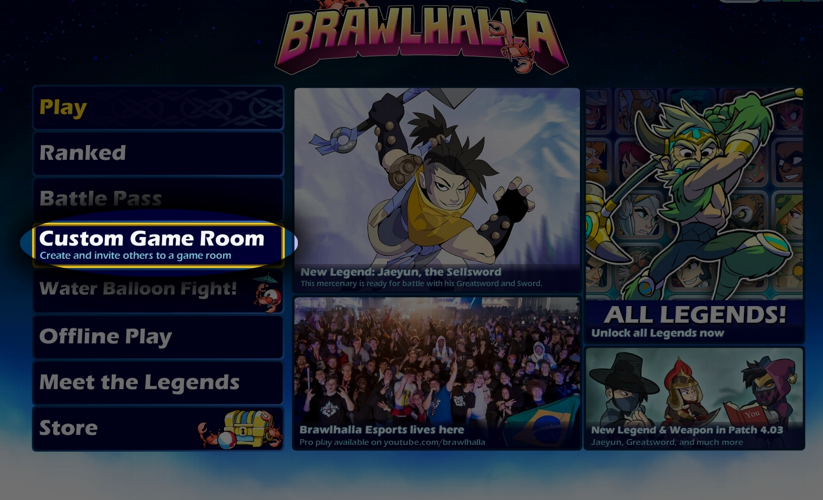
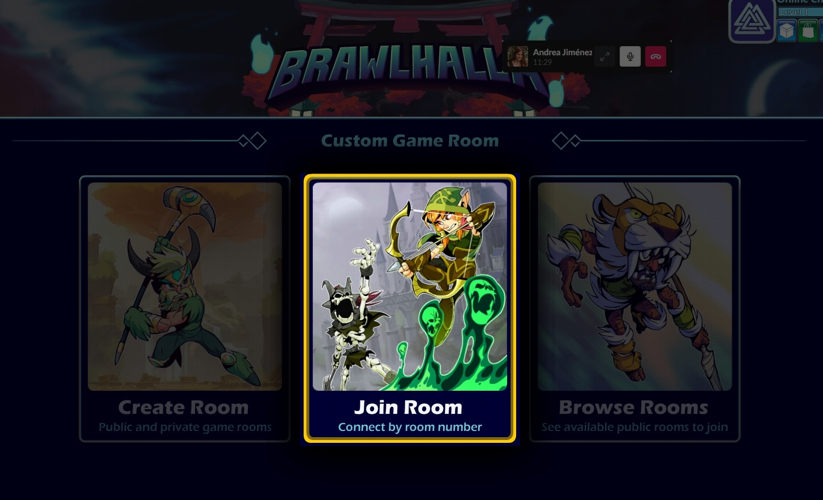
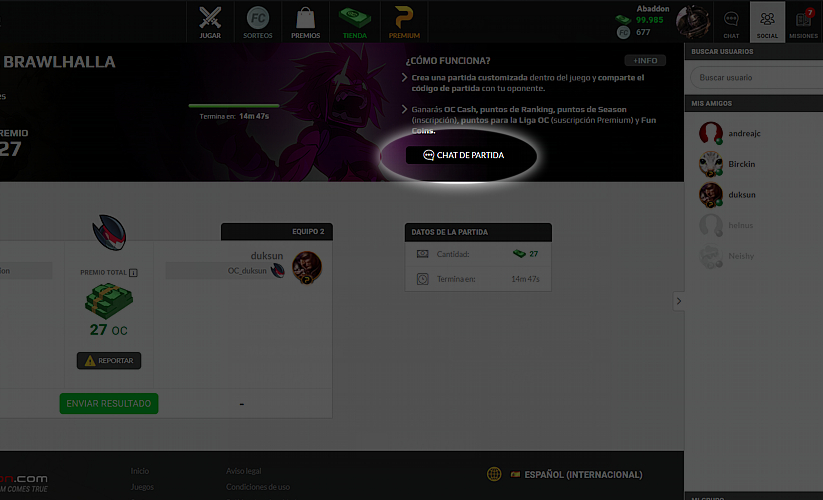
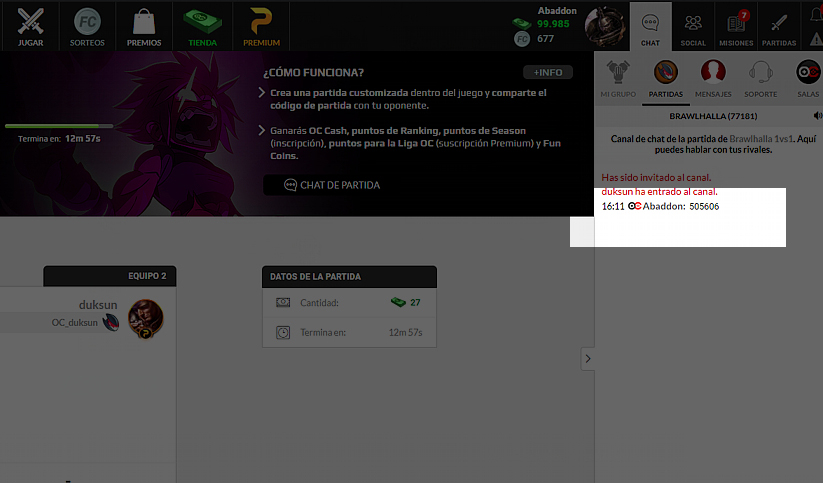
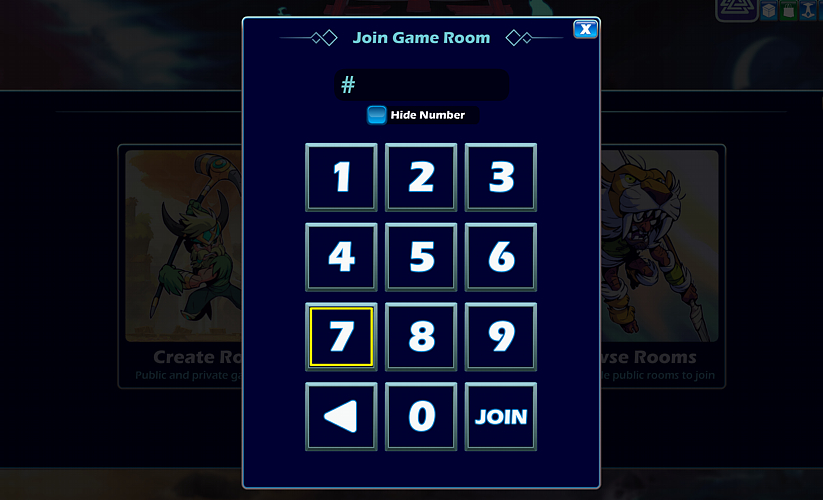
1) You have to enter in "Custom Game Room" and "Join a Room".
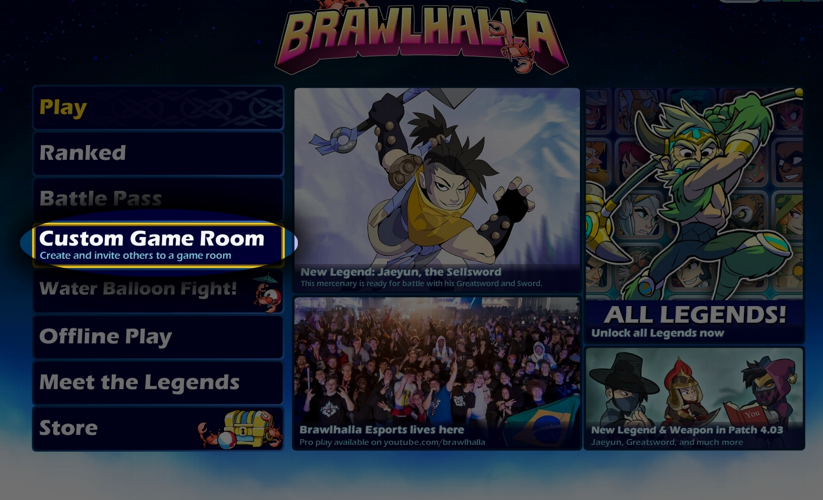
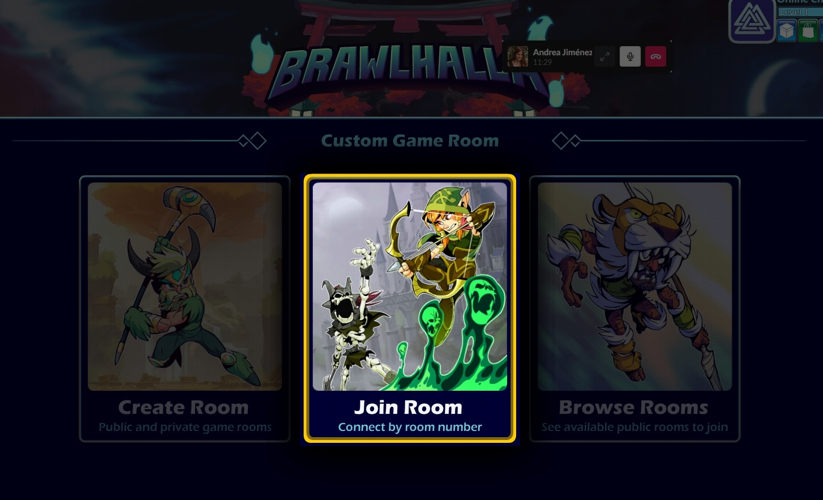
2) The admin will send you the room number through the OnlineChampion's match chat.
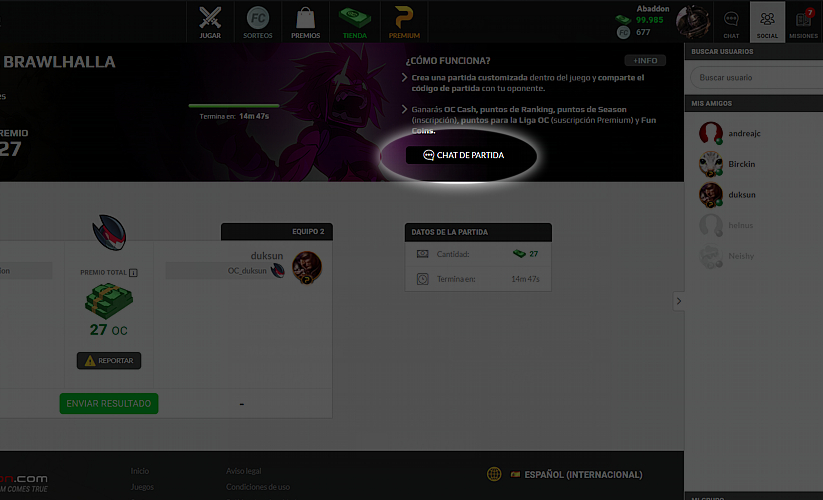
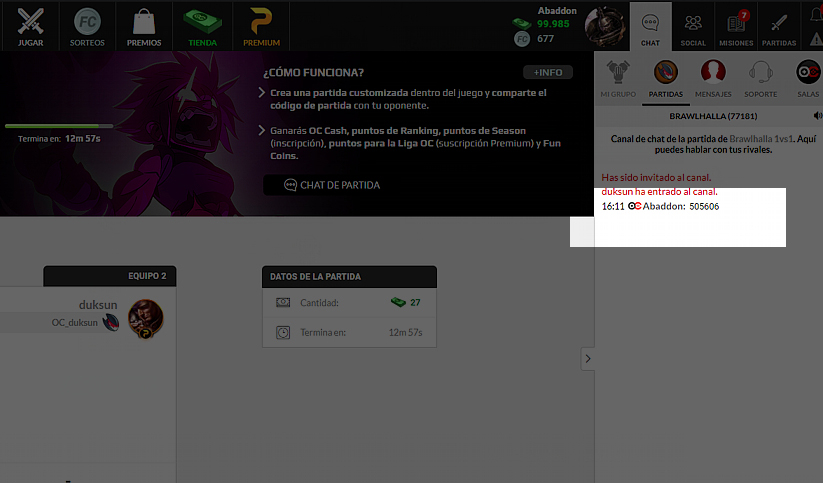
3) Type the room number to join.
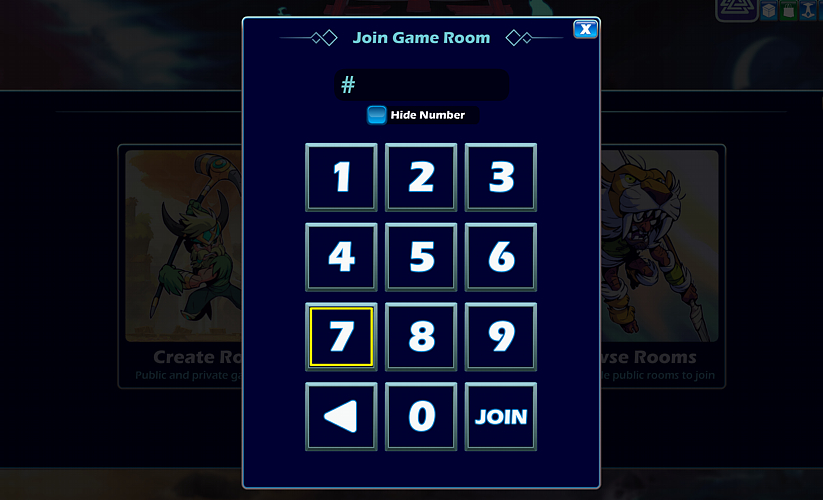
4) Once you are both inside the room, click on "Confirm".
To play a Brawlhalla match, follow the instructions below:
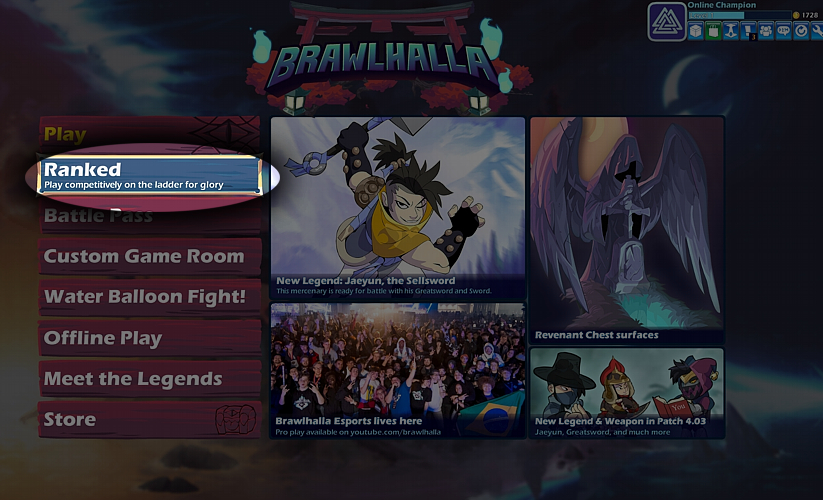
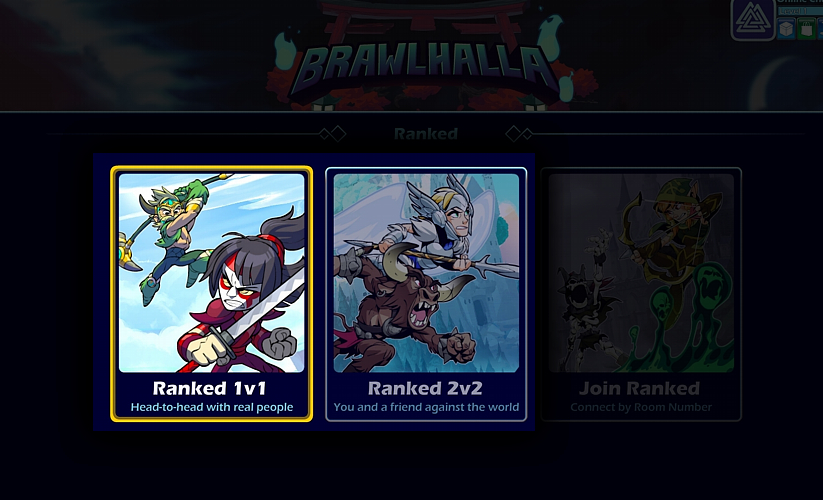
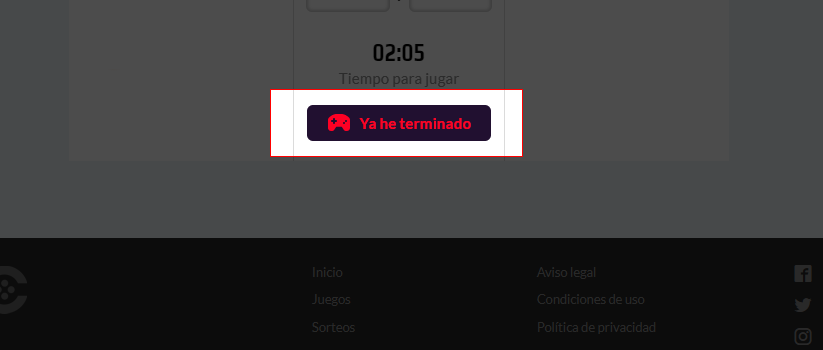
1) Enter the game and select "Play Ranked".
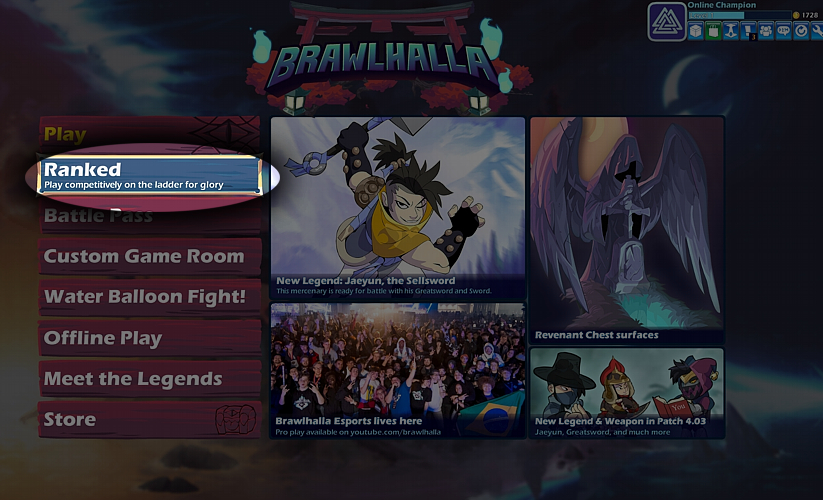
2) Valid modes are Ranked 1vs1 or Ranked 2vs2.
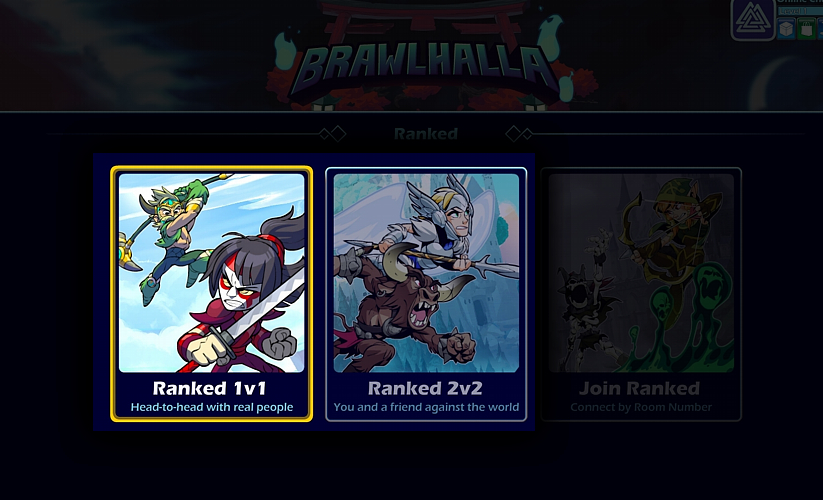
3) Play a Brawlhalla match! Remember you have 30 minutes to play the match and finish it.
4) After you have finished the match, press the "I've finished" button inside OnlineChampion.